Managing Data Records
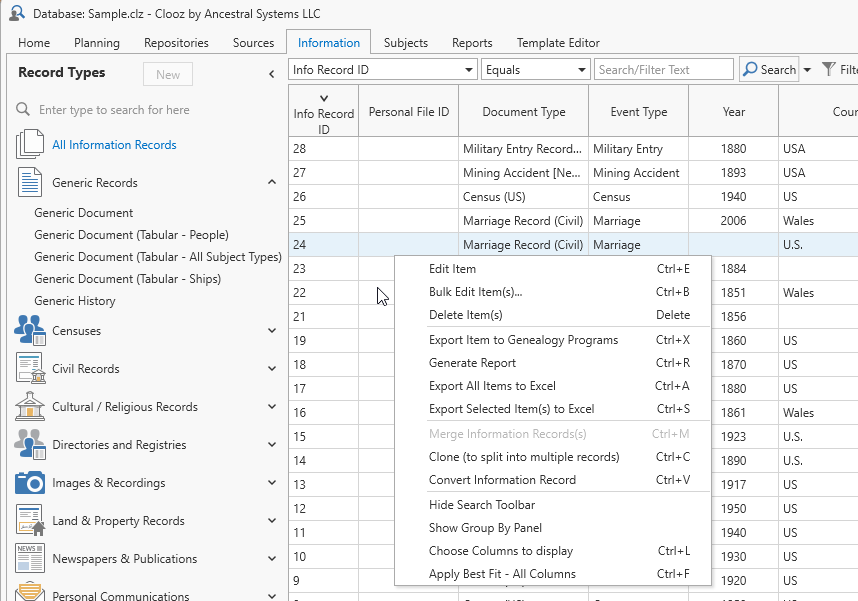 To manage records in Clooz, click the tab for the desired data type on the main screen. Right click on a record to choose from various edit functions in the context menu, or select a specific template in the Navigation Panel to create new records.
To manage records in Clooz, click the tab for the desired data type on the main screen. Right click on a record to choose from various edit functions in the context menu, or select a specific template in the Navigation Panel to create new records.
For more specific instruction on typical actions you might want to take, follow these links: